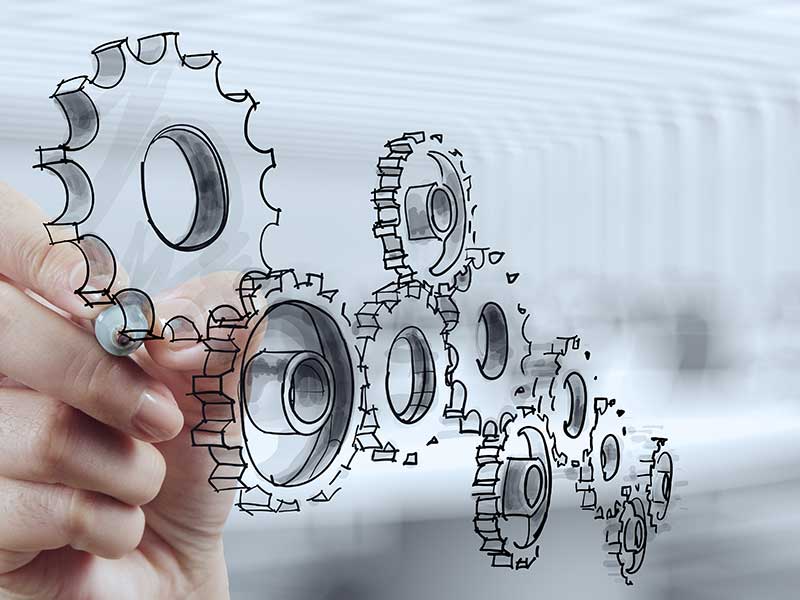macOS 15 SequoiaにUpdate後、Google日本語入力を受け付けなくなる事象
事象
macOS 15 SequoiaにUpdate後、Google日本語入力による入力を受け付けなくなる事象が発生しました。
IMEの選択上はGoogle日本語入力が選択できているのですが、キーを打っても反応しません。
解決方法
まず、Google日本語入力の最新版を再インストールしましたが、解決しませんでした。
そこで、Macのシステム設定 – キーボード – 入力ソースから、Google日本語入力の設定を削除し、再設定したところ解決しました。
一旦設定を外して、再設定をすると直るあるあるですね。
これ、macOSの英数入力設定を残してGoogle日本語入力も利用していたのでいいのですが、macOSの英数入力設定を残していないとUpdate後にOSにログインもできなくなるのかも??(未確認)
Issue with Google Japanese Input not working after updating to macOS 15 Sequoia
September 17, 2024
Issue
After updating to macOS 15 Sequoia, an issue occurred where Google Japanese Input was no longer accepting input.
Although Google Japanese Input could be selected in the IME selection, pressing keys did not produce any response.
Solution
First, I reinstalled the latest version of Google Japanese Input, but this did not resolve the issue.
Then, I removed the Google Japanese Input settings from System Settings – Keyboard – Input Sources, and after reconfiguring it, the problem was solved.
It’s a common fix to remove the settings and then reconfigure them.
In this case, it was fine because I had kept the macOS English input settings while also using Google Japanese Input. However, if you don’t keep the macOS English input settings, you might not be able to log in to the OS after the update. (This is unconfirmed)